How to Schedule Social Media Posts for Your Business: A Comprehensive Guide

Scheduling social media posts can save you time and ensure consistent engagement with your audience, even during your busiest days. Let’s dive into how you can efficiently schedule posts on Facebook, Instagram, YouTube, and TikTok, and see why it’s a must for any local business.
Why Scheduling Matters
Benefits of Scheduling:
- Consistency: Keeps your brand visible and active.
- Efficiency: Saves time by batch-creating content.
- Optimized Timing: Posts when your audience is most active.
- Stress-Free: Reduces the burden of manual posting.
How to Schedule Posts on Facebook
Step-by-Step Guide:
- Access Facebook Business Suite:
- Open your Facebook page and head to Meta Business Suite.
- Create Your Post:
- Add text, images, or videos for your post.
- Click “Schedule”:
- Select “Schedule” next to the “Publish Now” button and choose your date and time.
- Confirm Your Post:
- Review it under the “Scheduled Posts” section.
Example:
A local bakery uses Facebook scheduling to post daily menu updates and weekend event promotions, ensuring their customers stay informed without the need for real-time posts.
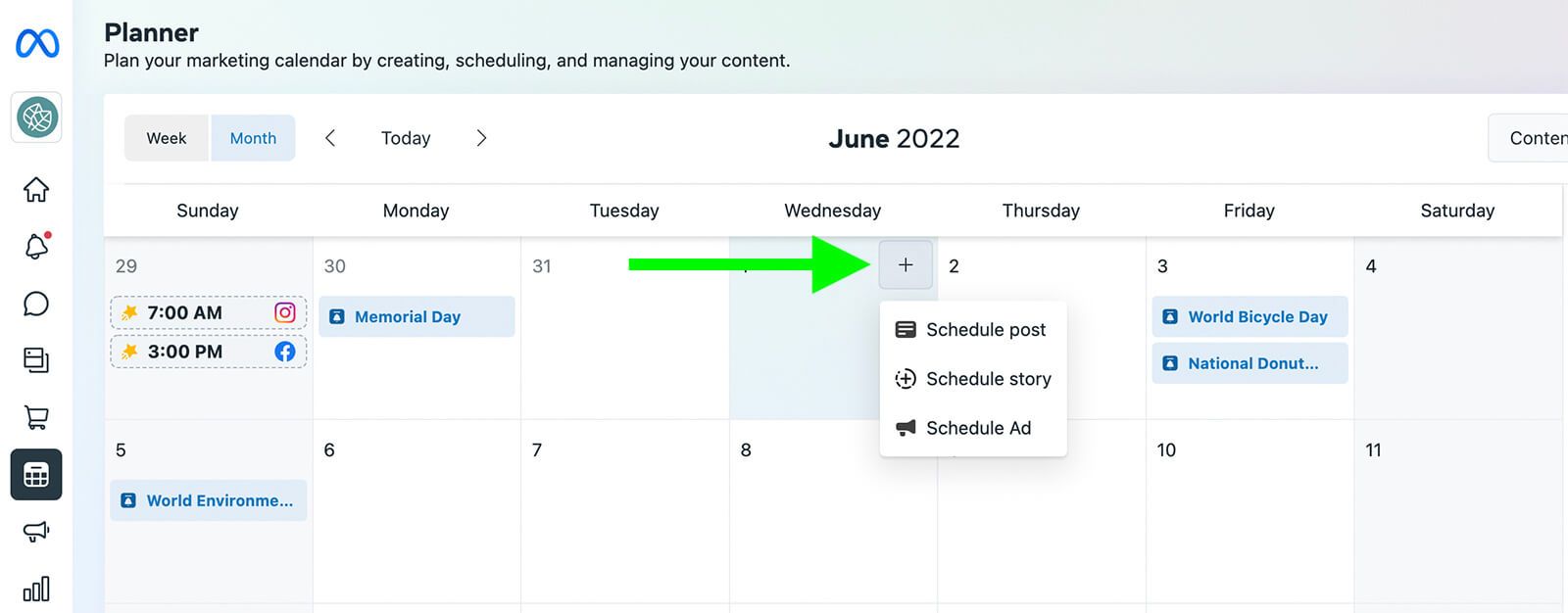
How to Schedule Posts on Instagram
Instagram requires a linked business account through Meta Business Suite.
Step-by-Step Guide:
- Open Meta Business Suite:
- Select your Instagram profile.
- Create Post:
- Upload your photo or video and craft your caption.
- Click “Schedule”:
- Set the time and date for the post.
- Confirm the Post:
- Check it under the "Scheduled" section.
Example:
A local fashion store schedules product highlights for peak times to increase visibility, without needing daily manual effort.

How to Schedule Videos on YouTube
Consistency is key for YouTube, especially for building your subscriber base.
Step-by-Step Guide:
- Access YouTube Studio:
- Navigate to YouTube Studio.
- Upload Video:
- Add your video file and necessary details.
- Select “Schedule”:
- Set a future date and time for the video to be published.
- Confirm the Post:
- Check in the “Content” section to verify.
Example:
A fitness trainer schedules weekly workout videos for early morning posts, knowing her audience prefers to engage with fresh content before their workday starts.

How to Schedule Posts on TikTok
TikTok allows scheduling through its desktop platform.
Step-by-Step Guide:
- Access TikTok on Desktop:
- Log into your business account via a web browser.
- Upload Video:
- Upload and edit your video with captions and hashtags.
- Click “Schedule”:
- Choose the schedule option and set the date and time.
- Confirm the Post:
- Ensure the scheduled post is set correctly.
Example:
A café posts behind-the-scenes TikTok videos showing how they make their daily special dishes. Scheduling these posts keeps their followers engaged during peak meal times.
Conclusion
Scheduling social media posts is an effective way to stay consistent and relevant without the need to manually post every day. Businesses like local bakeries, fashion boutiques, gyms, and cafes are already leveraging scheduling tools to keep their audiences engaged while freeing up time to focus on other tasks.
Whether you’re scheduling posts on Facebook, Instagram, YouTube, or TikTok, these tools allow you to optimize your posting strategy and ensure your brand remains active and visible when it matters most.
For businesses looking to get ahead, scheduling is not just a time-saver—it's a smart way to grow. Start scheduling today to keep your content flowing effortlessly!
New Paragraph

